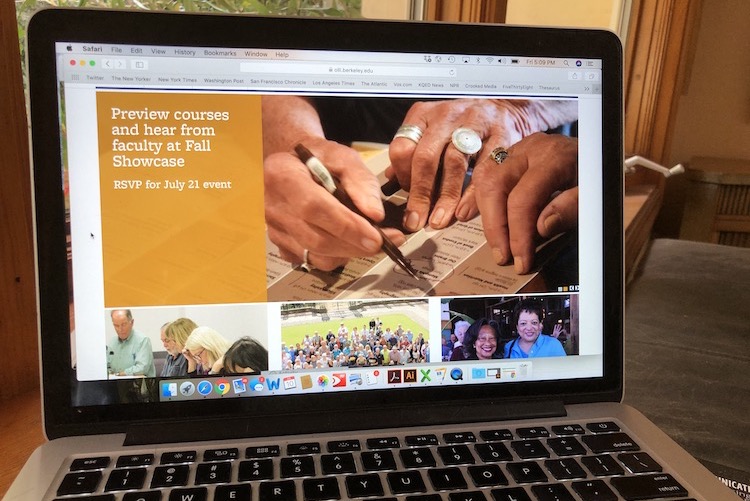
Registering online is a one- or two-step process depending on your OLLI @Berkeley membership status. You must be a current OLLI member in order to register for courses.
Current Members
If you are a current OLLI @Berkeley member whose membership includes the upcoming term, you can go directly to the Courses page to register for (and pay for) your courses. You must be logged into your account to complete the course registration process.
New & Returning Members
If you are a brand new member (have never taken a course with us) or a returning member whose membership has expired, you must join or renew your membership prior to registering for a course. This means:
- You will need to submit your credit card information, securely, two times: first, to pay your membership fee; second, to pay for your course(s)
- Review our membership types and join at the level that works best for you
Not Sure If You're a Current Member?
- Log into your account. Your membership status is listed under "My Profile" in the Member Dashboard, or
- Log into you account and then try to register for a course. If you have an expired membership, you will be directed to renew your membership first
Forgot Your Password?
Here's how to reset it:
- Enter your email address and click "Log in."
- You will see an error message. Click "Have you forgotten your password?"
- Enter your email address and click "Email new password."
You will receive an email with further instructions. If you have not received the email within 5-10 minutes, please check your Spam folder.
Questions?
We're always happy to help! Send an email to berkeley_olli@berkeley.edu and someone on our team will get back to you right away. You may also call us at 510.642.9934. We check messages twice daily.